Just as a lifeless body is an inanimate object, a computer is immobile without software. That is why the need for software is immense to make the computer useful for management and work. All the software are not installed on the computer all the time, the user has to install the software according to his needs. We use computer software to perform various tasks such as: document creation, calculations, presentations, computer gaming, watching videos, etc.

Definition of Software:
The set of instructions given to the computer while running the computer is called software or program. Or software is a set of programs or programs that operate the hardware to provide the desired result of the user. For example, Windows is an operating system software and MS Word is an application. Software l The main function of software is to make the computer functional and solve problems through it l
Classification of software:
Software can generally be divided into two categories such as-
- System software.
- Application software.
System software:-
System software is the type of software that helps to make the computer hardware useful to the user. This software maintains the coordination of work between the various units of the computer and carefully engages the computer supporter to execute practical programs. System software is developed to suit the nature of computer work. operating system software which provides general services for computers and software and computer programs i operating system takes user input, processes it and gives complete output. l Memory allocation and control, prioritization of system requests, control of input and output devices, computer networking and file system management etc. functions of the operating system.
Importance of operating system:

The operating system gives life to the computer. It creates a bridge between the computer and the user. It is through the operating system that the user communicates with the computer and is able to run practical software. Without the operating system, the computer is nothing but a stationary machine. Hence the importance of operating system is immense.
Installation of Operating System:
Equipment required for installation:
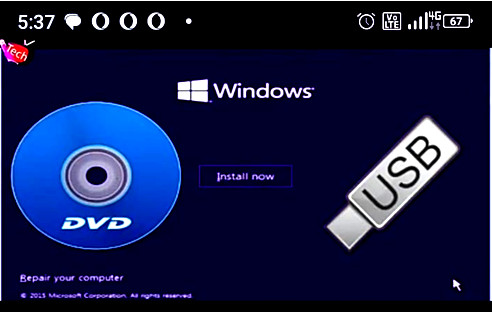
1.DVD/ CD 2. Pen-drive/ Removable disk
Installation Procedure:
Step-1:
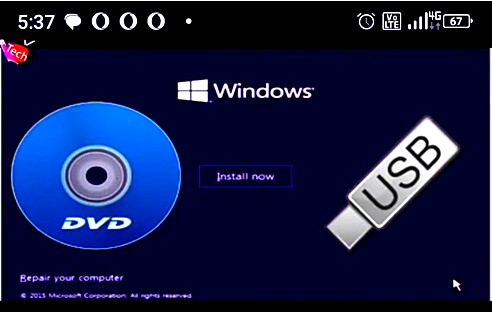
First, insert the software installation DVD or pen drive into the DVD-ROM or U.S.B port of the computer.
Step-2: Restart the computer after inserting the DVD or pen drive into the computer.

Step-3: At the beginning of the restart, press ESP to enter the booting page.
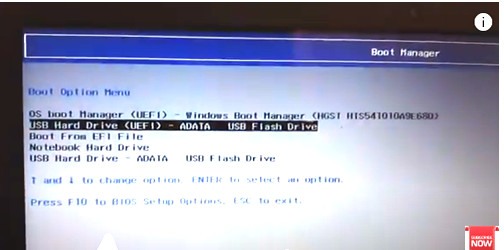
Here, if we want to install with DVD, then select Notebook upgrade bay and if we want to install with pen drive, then select USB Flash drive.
Then as shown below window will appear…
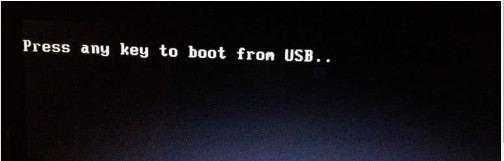
After pressing any key……
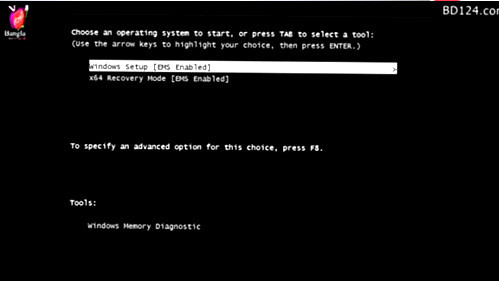
From here select window set up and enter.
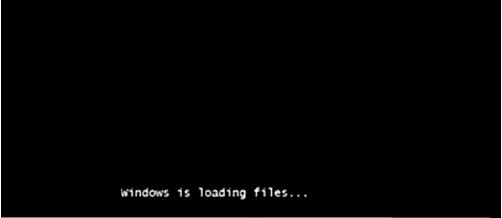
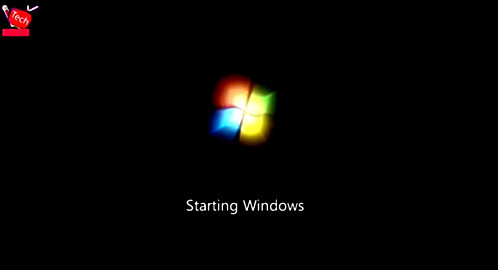
Then select language….
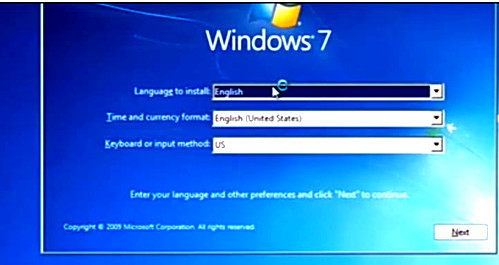
click next to proceed…

After clicking on install….
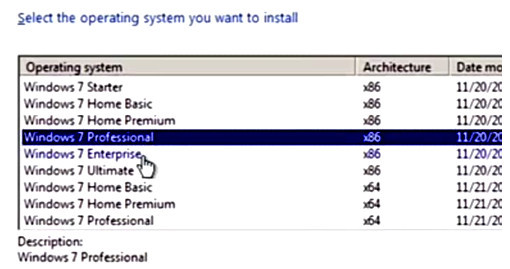
From here select operating system After..
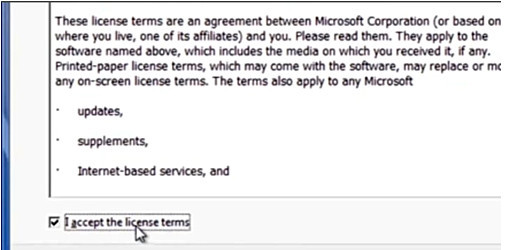
After ok the license term from here..
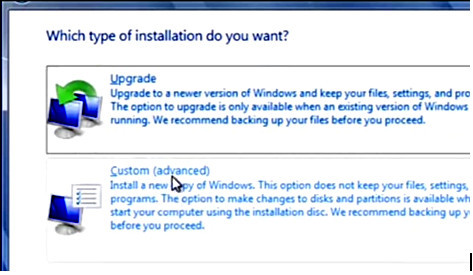
After selecting custom the option of partition will come…
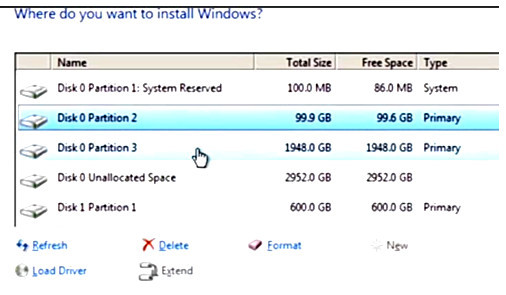
Description of partition creation:-
Format: Clicking on format will delete all data previously used or stored in Disk-C and the entire memory space will be empty. I
Delete: By clicking here and selecting New, the menu of New will be bright, that is, secondary memories such as D’-drive, E’-drive and F-drive can be partitioned by creating local disks by clicking on this menu.
New:- Here As soon as you click and select, a page will appear for the partition, you have to write the required memory space there, for example, the memory space for D-drive is 70000MB, ie 70 GB. After that, if you click on Ok or Apply, the partition will be done. As above, the Name box will show Disk and the amount of memory next to it.
Click to Next……
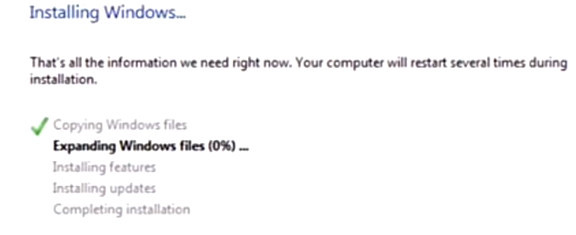
After the Several Times…….
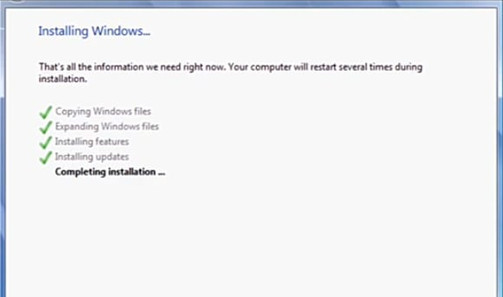
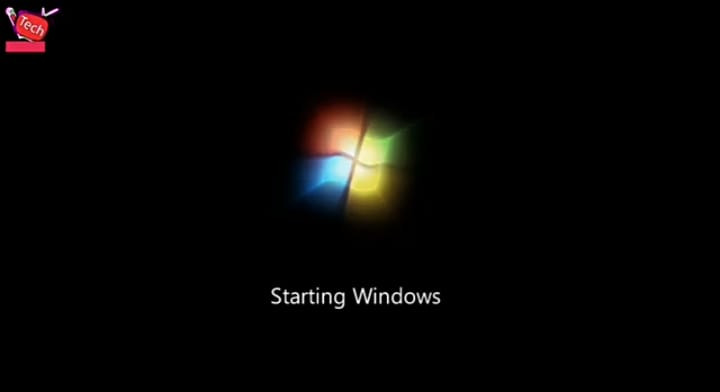
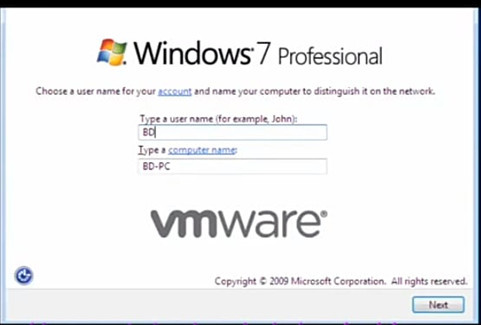
After writing the user name, click Next…
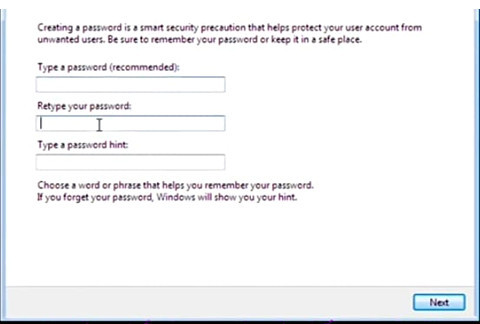
After giving the password, click Next…
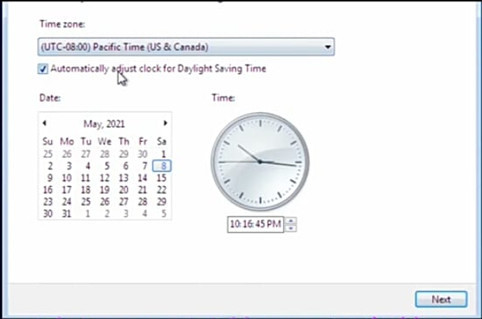
After selecting the time, click Next…
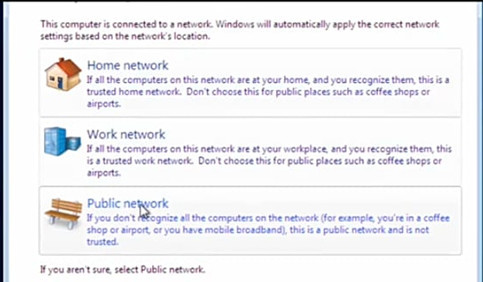
Select Public…….

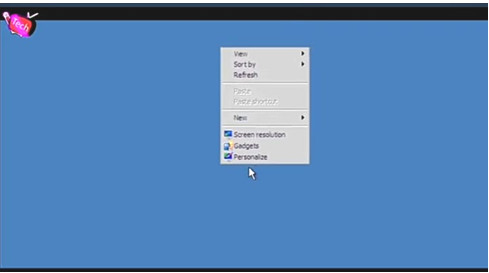
Select personalize and then…..
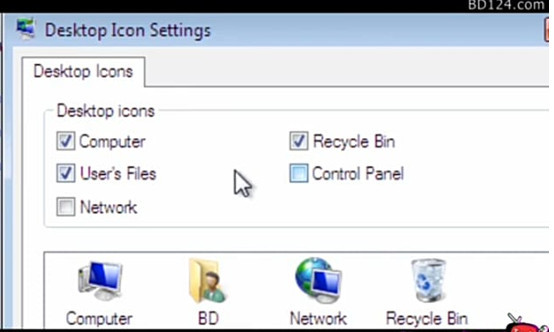
Select and Click to Apply…

Installation is Finish
Application Software or User Program:
Computer user can write his own practical program to solve any complex problem. Business or industrial organizations often develop special software for their own system of information management, accounting and other tasks. Several programs are commercially available for solving practical problems. Such programs can be used for specific tasks. These programs are arranged as package programs.
Application Software Installation:
Required Tools: 1. DVD/CD 2. Pen-drive \ Removable Disk
Installation Method:

Step-1: Software Installation DVD DVD-ROM or Pen-drive must be inserted into the computer through USB port.
Step-2: Then from This Pc, the mouse Click on right button and click on open
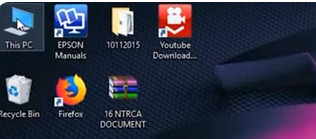

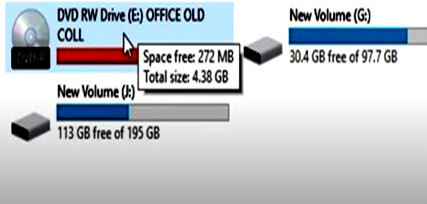
Step-3: Double click on DVD RW-drive. So…..
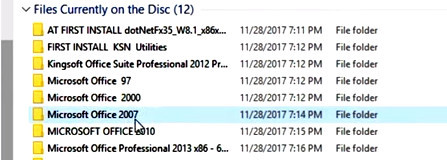
Then…double click on it. So…
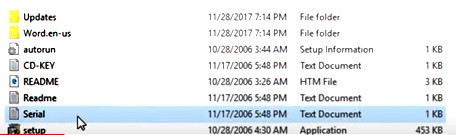
Before clicking on setup from here, you have to click on serial tools, then the install codes will be seen as in the image, you have to copy them and then click on setup.
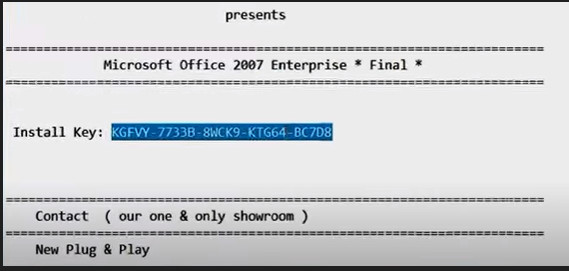
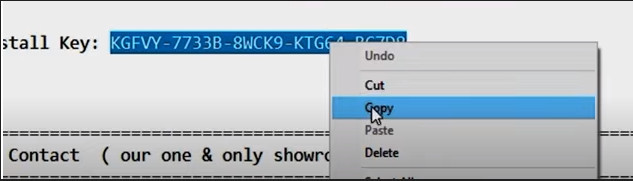
Now you have to click on setup and start the installation.
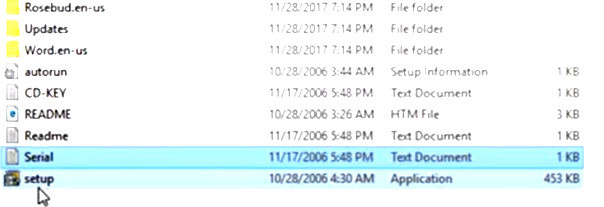
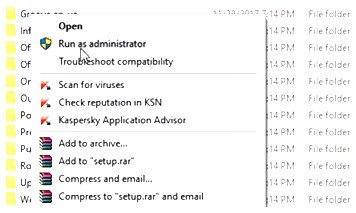
Click on Run as administrator.
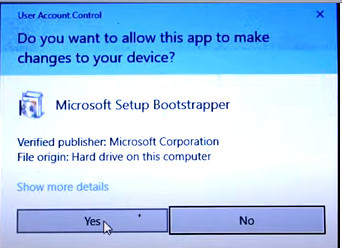

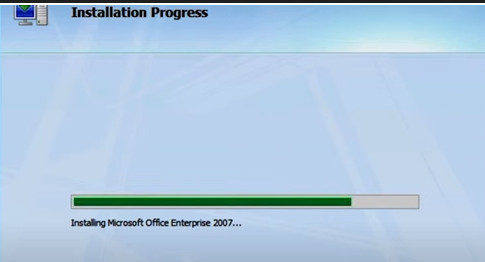

Now if you check the All Program list, it will be seen like this
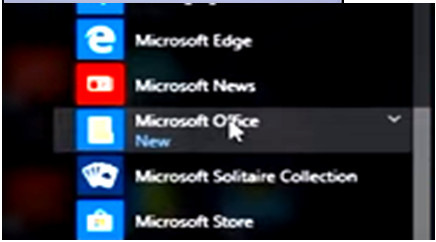
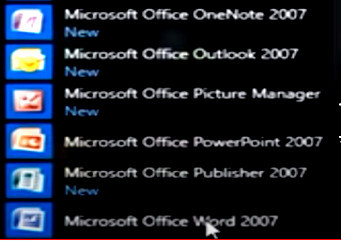
Now click on MS-office-2007…

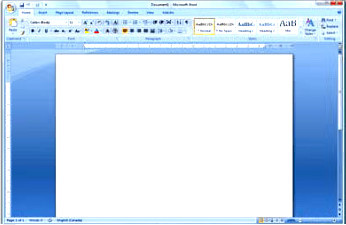
Installation is Finish
